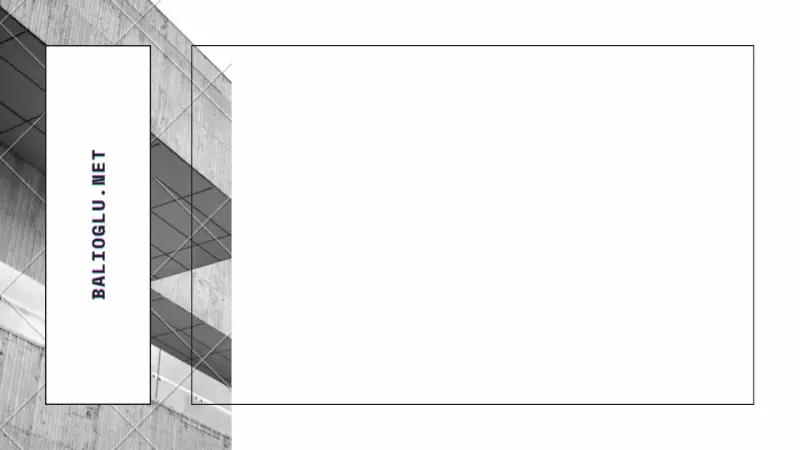Here is the scenario: you’ve started a process in Linux and it is currently running. But you need to close your computer or just the terminal. How are we going to achieve this? It is possible to close Mac Terminal Without Killing Running Processes in Linux. There are a couple of ways to do that, we will use TMUX.
Step 1: Install tmux
sudo apt install tmux #for ubuntu and debianStep 2: Create a tmux Session with a name
tmux new -s your_session_nameStep 3: Run your Application as Usual
A screen with green at its bottom is going to appear. Run your application here.

Step 4: Detach from the session:
#Press KNTRL-b and then dStep 5: Close Your Terminal.
Step 6: Display Your Running Sessions:
tmux lsStep 7: Attach Your Running Session:
tmux attach-session -t your_session_nameHow to Find and Kill a Running Python Script?
First, list all running Python3 processes. This will give you a Process ID (pid).
ps -ef | grep python3After that, you can kill the running Python3 process with its PID number:
kill -9 PID_NUMBERHow to Kill all Running TMUX Sessions
#Identify the tmux sessions
tmux list-sessions
# kill all tmux sessions graciously
tmux kill-server
#kill all tmux sessions grossly
pkill -f tmux
#kill a specific tmux session
tmux kill-session -t targetSession
#kill all tmux sessions but the one you are in:
tmux kill-session -a