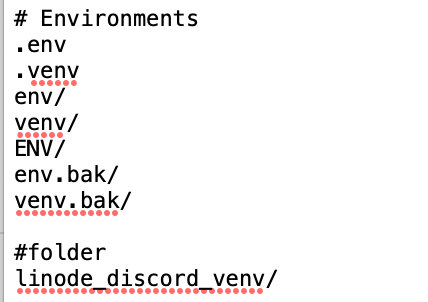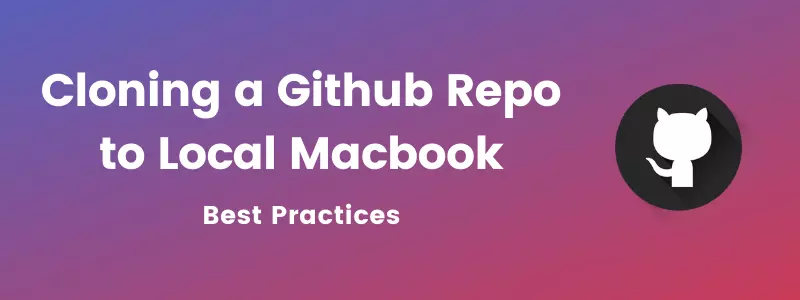In this post, I am going to show you best (and easy) practices for cloning a Github repo to your local macbook computer and create a virtual environment to contain your work. Cloning a Github repo means that we are create a copy of a Github repo in our local computer. All the files including test data, along with the actual code files will be downloaded.
Before starting, if you are going to keep any private data (webhook urls, private keys etc..) in the repository files, you may want to make a private clone of the public repository:
For this, create a new PRIVATE repository on Github.
Then, do a bare clone of the public repo:
#create a bare clone
git clone --bare https://github.com/exampleuser/public-repo.git
#go to the bare clone directory
cd public-repo.git
#push the bare clone to your private repo
git push --mirror https://github.com/yourname/private-repo.git
#go to the upper directory and delete the bare clone
cd ..
rm -rf public-repo.gitNow, we want to clone the private repo so you can work on it:
#Clone the private repo so you can work on it
git clone https://github.com/yourname/private-repo.git
cd private-repo
make some changes
git commit
git push origin master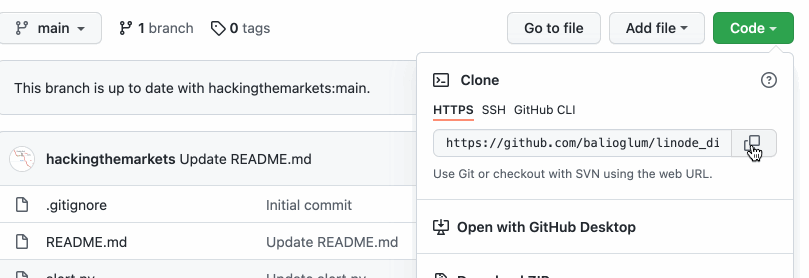
If you want to pull new updates from the public repo:
cd private-repo
git remote add public https://github.com/exampleuser/public-repo.git
git pull public master # Creates a merge commit
git push origin masterCreate a virtual environment for our local repository:
Now, we have created our local copy of Github repository, now it’a good idea to create a virtual environment. We will install all required libraries into the virtual environment and this will prevent library conflicts.
python3 -m venv your_environment_nameWe can name our virtual environment anyway we wish, but it’s a good practice to name it as the Github folder. For this example, let’s call our virtual environment as linode_discord_venv:
python3 -m venv linode_discord_venvIn order to activate the virtual environment, we need to call it with source:
source linode_discord_venv/bin/activateIn order to deactivate it, just call the command:
deactivateYou may want git to ignore your virtual environment:
In order to do that, add the name of the folder with a trailing slash to your .gitignore file.